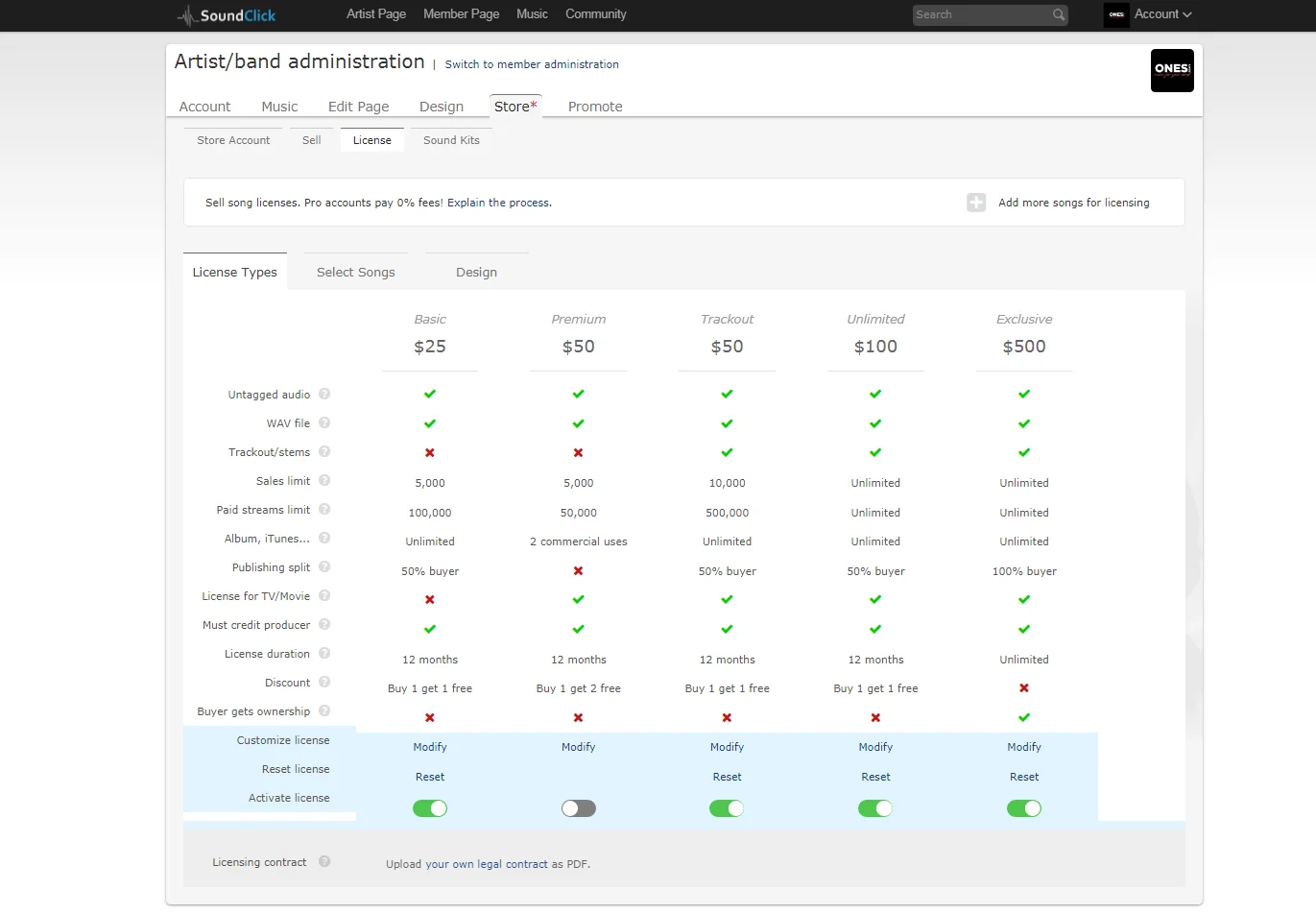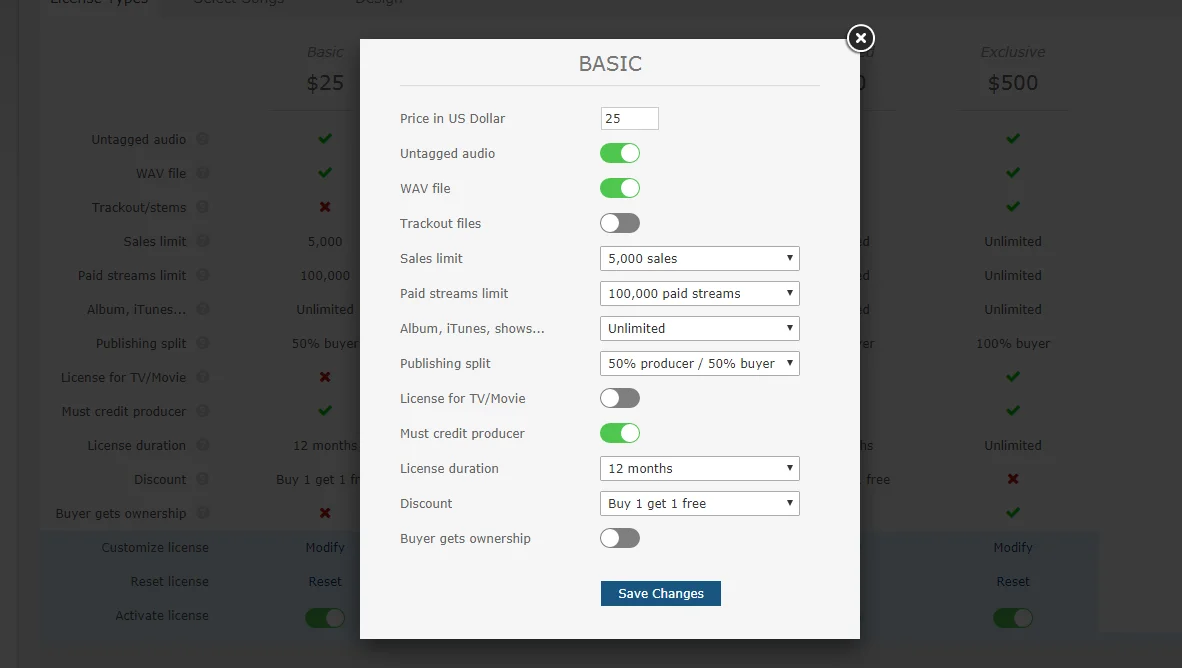The beginning of 2019 brought us an unexpected innovation: Soundclik launched its full-fledged beat shop, which is able to accept payments and send files to customers. The new feature received the uncomplicated name "Store" and is already available to all users. Today we will talk about the licenses themselves: about where they are configured, how to turn them on and off, what restrictions on changes there are on the part of site itself and about many other things.
The most useful part of this article will deal with explanations regarding what all these “Paid Streams Limit”, “Publishing Split” and other parameters that are found in the contracts for the leasing of bits mean. To my surprise, administrators took care of the users and described each item, its purpose and its principle of operation, and I will only try to explain in more detail what this means and give small recommendations.
How do I enable and add my licenses on Soundclick?
Updated on: May 15th, 2019 Genre
The management of available licenses on the Soundclick takes place on the tab “Store” → “License” → “License Types”.
Immediately tell you what you can not do here (at least at the time of this writing). You can not add your own license options - you can only enable or disable those that are already pre-installed by Soundclik and change their parameters. You cannot change license names, so all users will have the same Basic, Premium, TrackOut, Unlimited and Exclusive. And the last - you can not set arbitrary values for most parameters. For example, you cannot set a sales limit of 2548 copies, there are only fixed values of 1000, 2500, 5000 copies to choose from, and so on.
To enable a license, you need to click on the green switch at the very bottom of the “column”, in the row “Activate License”. The license editing window is opened by clicking on the “Modify” link, and you can reset what you have built and start over with the “Reset” button.
What does all of this mean? More about Soundclick license options.
In this part of the article, we will figure out what can be edited in the Sound-click licenses and what each parameter means. So, click the “Modify” button to open the license editing window and see the following picture:
You will be available to change the following items:
- Price in US dollar
- Untagged audio
- WAV file
- Trackout files
- Sales limit
- Paid streams limit
- Album, iTunes, shows…
- Publishing split
- License for TV/Movie
- Must credit producer
- License duration
- Discount
- Buyer gets ownership
#1
Price in US dollar
In the first text field with the name “Price in US dollar” we are offered to enter the price of the instrumental in American rubles. Usually for an MP3 file without tags set the price of $20-30, for a WAV file $35-50, TrackOut $50-100. What prices I set see here. I do not recommend strongly overpricing, especially with so much competition in the bit market. I think it was easy, we go on!
#2
Untagged audio
Artists/bands/producers can upload 2 versions of their song, one untagged and one tagged. They can use the tagged version for general streaming to the public and the untagged version for licensing and sales.
A "tagged beat" is a demo version of an instrumental that contains distinct audio watermarks that typically plays throughout the entire track. The purpose of producers tagging their instrumentals is to prevent piracy and to encourage serious recording artists to purchase a license.
#3
WAV file
Determine the types of files available for download after purchasing this type of license. The important point here is the quality of the file to upload. I recommend upload WAV 24bit files. How exactly to upload files to Soundclick I will tell in another article.
#4
Trackout files
Trackout files are each sound of your bit separately in WAV format (as I said above, preferably as 24bit). If this option is enabled, the buyer receives all this the tracks after purchasing a license.
#5
Sales limit
The fun begins. This parameter indicates how many results of using your bit (in short, copies of one finished track) can be sold without additional deductions to you, as the music author.
For example, if the sales limit is 5,000 copies, the artist can sell to 5,000 CDs or files without paying any royalties to the seller (producer, beat maker, that is, you). If the song is sold by a large number of units, then artist need to either purchase the license again, or share the revenue with you: the “Publishing split” item comes into play, which we'll talk about a little later.
#6
Paid streams limit
The item “Paid streams limit” determines how many times a track can be heard on paid streaming services like Apple Music, Spotify, Yandex.Music and so on. Monetised auditions on YouTube are also considered. Free listening in social networks are not counted. As in the case of the sales limit, exceeding the set value activates the “Publishing split” item.
#7
Album, iTunes, shows…
Behind the significant point of “Album, iTunes, shows ...” is the number of commercial uses of the track. I know that it was not clearer. Simply put, one commercial use is one way to sell / use a track. If, under the terms of your license, a customer receives, say, 3 commercial uses, then selling an album on a CD, he spends the first, loading the track into Apple Music — the second, and on Google Play Music — the third. Download the same track to any other sites without buying a license with a large limit is impossible.
#8
Publishing split
This item means how to share the income from the tracks, which increased the limits of sales / paid online auditions. All income received by the artist before reaching the specified limits remain in his pocket entirely.
#9
License for TV/Movie
The “License for TV / Movie” switch allows you to use your instrumental on television and in movies. Blow carefully at this point, because by selling a regular license for $25, you can hear your beat in a movie, and there, as you know, it’s not a small amount of money.
#10
Must credit producer
The “Must credit producer” switch requires you to specify the name of the producer in the title, description, or in another place that contains information about the track.
#11
License duration
At this point, you can choose when the license expires. That is, even if the artist has not reached the established limits, then after a year (or another period that you specify), he must receive a new license to use your bit. Or should not, if the period of validity is specified as "Unlimited".
#12
Discount
The most delicious item for artists. With the “Discount” item we determine if there is any discount / special offer for buying several tools with this type of license. For example, the option “Buy 1 get 2 free” means that when adding three bits to the basket, the buyer will have to pay only for one. In this case, adding to the basket only two beats, will have to pay for both. Nowadays there are such crazy producers who offer 7 beats for free if the artist buys just 1 beat!
Friends, appreciate your creativity and do not give the product a free!
OneS Beats
#13
Buyer gets ownership
The most important point. If you enable this option, then with the license you transfer your instrumental to the possession of the buyer. Such a transaction is classified as employment, and you lose all rights to this tool: you cannot license it and make other transactions with it. Accordingly, if the buyer does not acquire ownership, your bit remains on sale and is available for purchase / licensing by other people.
The “Buyer gets ownership” parameter should obviously be enabled only for the “Exclusive” license. In the event that a bit is purchased in an exclusive, all previous purchases remain in effect until the limits are exhausted or the license expires.
What legal force does it all have?
Now that we have dealt with all the parameters of the licenses, it is necessary to answer the question: does this have any legal force, and how does it work in general? So: filling out licenses is simply providing the buyer with information about what he is buying.
The IC itself acts only as an intermediary of the transaction, but does not provide either a contract or the protection of your rights as the author of a musical work. Therefore, a good idea would be to attend to sending your own contracts to the buyer after each payment. Or use the BeatStars as I do. But about the contracts themselves, as well as about the legal side of the sale of music in general, we'll talk some time next.